Database examples#
Premise#
Let's assume we want to upload a newly created isotherm in the internal database. This isotherm is measured on the novel adsorbent Carbon X1, with nitrogen at 77 K.
Imports#
First we need to do the required imports
[1]:
import pygaps
import pygaps.parsing as pgp
Upload#
We happen to have the isotherm conveniently stored as a json file, so we load it into memory and inspect it.
[2]:
from pathlib import Path
json_path = Path.cwd() / 'data' / 'carbon_x1_n2.json'
with open(json_path) as text_file:
isotherm = pgp.isotherm_from_json(text_file.read())
isotherm.print_info()
Material: Carbon X1
Adsorbate: nitrogen
Temperature: 77.355K
Units:
Uptake in: mmol/g
Pressure in: bar
Other properties:
material_batch: X1
iso_type: physisorption
user: PI
instrument: homemade1
activation_temperature: 150.0
lab: local
treatment: acid activated
<AxesSubplot:xlabel='Pressure [$bar$]', ylabel='Loading [$mmol\\/g^{-1}$]'>
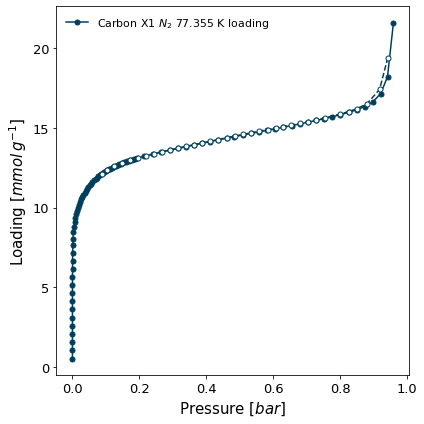
Now we can do the database upload.
[3]:
isotherm.to_db()
Material uploaded: 'Carbon X1'
Isotherm uploaded: '29c44c6f12c0f4735b6de977bdcef5c5'
The output points out that two things happened:
The isotherm material was first uploaded, using the
material.nameas a database ID.Then the isotherm itself was uploaded, using its
isotherm.iso_idas the unique ID.
The adsorbate (nitrogen) is already in the database, so it does need to be stored.
Now if we try to run the upload again we get an error.
[4]:
try:
isotherm.to_db()
except Exception as e:
print(e)
Error inserting isotherm "29c44c6f12c0f4735b6de977bdcef5c5" base properties. Ensure material "Carbon X1", and adsorbate "nitrogen" exist in the database. Original error:
UNIQUE constraint failed: isotherms.id
There was a FOREIGN KEY error: this isotherm is already in the database!
To retrieve the newly uploaded isotherm we can use the isotherms_from_db() function. By default, it gets all existing isotherms, although it can be configured to only return those matching a filter.
[5]:
# Getting all isotherms: 1 found
isos = pgp.isotherms_from_db()
# Filtering isotherms with an adsorbate: 0 found
isos = pgp.isotherms_from_db(criteria={'adsorbate' : 'neon'})
# Filtering isotherms on a material: 1 found
isos = pgp.isotherms_from_db(criteria={'material' : 'Carbon X1'})
# Check if the isotherm is the same
print(isotherm == isos[0])
Selected 1 isotherms
Selected 0 isotherms
Selected 1 isotherms
True
Any kind of isotherm can be stored, including ModelIsotherms and BaseIsotherms.
If we want to remove the isotherm from the database, we can just use a delete function:
[6]:
# This will remove the isotherm from the internal database
pgp.isotherm_delete_db(isotherm)
Isotherm deleted: '29c44c6f12c0f4735b6de977bdcef5c5'
The corresponding isotherm Material and Adsorbate have not been deleted, just the Isotherm!
Uploading Materials and Adsorbates#
Besides Isotherms, individually created Materials and Adsorbates can similarly be stored. If we attempt to create and upload a material which has some more metadata about the Carbon X1 sample we used previously.
[7]:
novel_material = pygaps.Material(
name='Carbon X1',
contact='PI',
source='local',
treatment='etched',
)
try:
pgp.material_to_db(novel_material)
except Exception as e:
print(e)
UNIQUE constraint failed: materials.name
We get a foreign key error, since the material.name is still in the database from the initial isotherm upload!
Instead, we overwrite it, using a function parameter:
[8]:
mats = pgp.materials_from_db()
print(mats[0])
Selected 1 materials
Carbon X1
[9]:
pgp.material_to_db(novel_material, overwrite=True)
Material properties type uploaded 'contact'
Material properties type uploaded 'source'
Material properties type uploaded 'treatment'
Material uploaded: 'Carbon X1'
Several things happened behind the scenes, including an upload of the new metadata types. Now the material has been updated. We can check this easily.
[10]:
mats = pgp.materials_from_db()
print(mats[0] == novel_material)
# The material was also cached internally
print(novel_material in pygaps.MATERIAL_LIST)
Selected 1 materials
True
True
We can also delete this material.
[11]:
pgp.material_delete_db(novel_material)
Material deleted: 'Carbon X1'
The same is true for Adsorbates by using the adsorbate_to_db/adsorbates_from_db/adsorbate_delete_db functions.
Using a separate database#
Up until now, we have been using the default database which comes with pyGAPS. This may not be ideal for long term isotherm storage or making changes, as every new pyGAPS version will replace the default database.
To see the location of the default database:
[12]:
pygaps.DATABASE
WindowsPath('c:/users/pauli/git/pygaps/src/pygaps/data/default.db')
However you can easily create your own, then use it instead. To do this pyGAPS provides an utility function.
[13]:
from pygaps.utilities.sqlite_db_creator import db_create
db_create("./own_database.db")
Experiment type uploaded 'isotherm'
Experiment type uploaded 'pointisotherm'
Experiment type uploaded 'modelisotherm'
This new database is identical to the default pyGAPS database, and includes all adsorbate data. To use it for any storage, one can pass its path to the database interaction functions.
[14]:
pgp.material_to_db(novel_material, db_path="./own_database.db")
pgp.isotherm_to_db(isotherm, db_path="./own_database.db")
Material properties type uploaded 'contact'
Material properties type uploaded 'source'
Material properties type uploaded 'treatment'
Material uploaded: 'Carbon X1'
Isotherm uploaded: '29c44c6f12c0f4735b6de977bdcef5c5'